Alienware did not spare any resources to build their very best gaming laptop. The Alienware M18 R2 is an upgrade to last year’s M18.
This is their most powerful iteration with the latest Intel processor. We are going to dig deep into every feature of this new gaming beast versus its 2023 version
Prices
m18 R2(2024): From $1,949.99
m18 (2023): From $2,399.99
Buy from:
Rating (4.1/5)
⭐⭐⭐⭐
The starting price of the 2024 series should not lure you before you read and understand the reasons behind the prices.
Here are the major features explained and compared to help you choose the best choice for your needs.
Jump to;
★
Performance.
1. Graphics Card Choices
Alienware m18 Gaming Laptop (2023)
- NVIDIA® GeForce RTX™ 4080, 12 GB GDDR6
- NVIDIA® GeForce RTX™ 4090, 16 GB GDDR6
Alienware m18 R2 Gaming Laptop (2024)
- NVIDIA® GeForce RTX™ 4060, 8 GB
- NVIDIA® GeForce RTX™ 4070, 8 GB
- NVIDIA® GeForce RTX™ 4080, 12 GB
- NVIDIA® GeForce RTX™ 4090, 16 GB GDDR6
How to choose from the GPUs
- The RTX™ 4090 is best the processor on the list because;
It checks the current gaming demands from performance, efficiency and value.
The processor is the best choice for top tier gamers and creators in 2024.
Some of the benefits of RTX 4090
- Rendering smoothly up to 4k videos:
With over 100 fps (frames per second) images are very clear and the cards look so blur
- Equipped with Ada architecture, ray tracing is brought to a whole new level with real light in virtual games.
As you click or take action the latency is which raises the game competition
- Built with an NVIDIA encoder live streams are smoother and better. This is helpful because competition mostly is online.
The Nvidia RTX 4090 with all its performance glamour comes at a cost.
It’s $100 more expensive than the RTX 4080 which adds to the final value of the laptop.
The final choice comes down to how badly you want to perform against the competition.
2. Both m18 and m18 R2 have the option of NVIDIA® GeForce RTX™ 4080. This is the second most powerful GPU on the list and it packs some great features.
Among the functions it serves are;
- The performance stats favour it with 2x better results compared to the lower versions.
- It also breaks through due to its AI-powered features that give the user extra power to recognize AI-powered graphics.
- It is good at rendering 3D images and has heavy multitasking.
RTX 4080 prices explain why the starting price of m18 2023 is higher than this year’s m18 R2.
The RTX 4070 and RTX 4060 are not bad for the start but if you are to compete to the highest level you need to upgrade. They have a capacity of 8 GB which performs if you don’t multitask a lot.
If you are a 1080P gamer and work with a limited budget, then choose the RTX 4060.
Then those who have a little bit more and want to enjoy advanced features like ray tracing RTX 4070 is the start.
2. Processor choices
Alienware m18 Gaming Laptop (2023)
- 13th Gen Intel® Core™ i9-13980HX | up to 5.60 GHz
- 13th Gen Intel® Core™ i9-13900HX | up to 5.40 GHz
- AMD Ryzen™ 9 7945HX | Up to 5.4GHz
- AMD Ryzen™ 9 7845HX | Up to 5.2GHz
- AMD Ryzen™ 7 7745HX| Up to 5.1GHz
Alienware m18 R2 Gaming Laptop (2024)
- 14th Gen Intel® Core™i9 14900HX | Up to 5.80 GHz
- 14th Gen Intel® Core™i7 14700HX | up to 5.50 GHz
- 14th Gen Intel® Core™i7 14650HX | Up to 5.20 GHz
How to choose from the processors
m18 R2(2024) processors
For top performers and money isn’t a problem,14th Gen Intel® Core™i9 14900HX is the choice.
You will find the same processor in ASUS’s ROG Strix Scar 18, Legion 7i Pro and Legion 9i.
In other words, to match and exceed the rivals picking this processor is undebatable.
Why,
- Its performance supersedes any processor in the competition due to its ultra-boost frequency of up to 5.80 GHz.
- It can handle more workloads than any processor on the list, due to its efficient —-core max turbo frequency of up to 4.1 GHz.
- The best at multi-tasking and 13980HX comes second.
The lowest processor this year ties with last year’s AMD Ryzen™ 9 7845HX in the second last position out of five in terms of performance.
Even though this processor has appeared as an option this year, it still performs under last year’s top three.
This means its better to first check prices of last year’s top 3 processors. It is possible to save money and get more performance.
Choosing 14th Gen Intel® Core™i7 14700HX has to be entirely based on price not much on performance.
You will notice that this year’s m18R2 starting price is lower than last year’s m18 starting.
This does not mean Dell is so generous because there are performance drops.
To achieve the best performance, it is better to choose the 14th Gen Intel® Core™i9 14900HX since the price difference is not significant.
m18(2023)
The 13980HX tops the 2023 category and comes second in the 2024 choices. This is due to;
Higher Maximum Turbo Frequency: Choosing 13980HX performs better at tasks that rely on single-threaded performance like gaming.
Enhanced Responsiveness and Load Times: Due to its higher turbo frequency, will load applications quicker than its rivals in the same category.
If you are short of cash and can’t afford this year’s 14900 HX, it’s better to go for 13980Hx.
AMD processors perform quite well in multicore tasks but not so far away from Intel processors.
The biggest offer you get from AMD processors is they tend to save more battery than Intel’s and they are cheaper.
Therefore, the choice of AMD processor can not be based on performance since Intel Processors outwit them.
Memory and storage choices m18 (2023)
1 TB, M.2, PCIe NVMe, SSD
2 TB, M.2, PCIe NVMe, SSD
4 TB, M.2, PCIe NVMe, SSD
Memory: 32GB | 64 GB
Alienware m18 R2 Gaming Laptop (2024)
1 TB, M.2, PCIe NVMe, SSD
2 TB, M.2, PCIe NVMe, SSD
2TB RAID (2 x 1 TB), M.2, PCIe NVMe, SSD
4 TB, M.2, PCIe NVMe, SSD
4TB RAID (2 x 2 TB), M.2, PCIe NVMe, SSD
8TB RAID (2 x 4 TB), M.2, PCIe NVMe, SSD
Memory: 16GB | 32GB | 64 GB
Both the m18 R2 2024 and m18 have storage choices from 1 TB M.2 to 4 TB M.2.
The m18 R2 provides extra choices of 2 TB, RAID0 | 4 TB, RAID0 and 8 TB, RAID0.
Choosing between RAID storage and M.2.
RAID (Redundant Array of Independent Disks) is a technology that combines multiple hard drives into a single logical unit.
By doing so it improves performance| redundancy, or both. For example, 2 TB RAD0 = 2×1 TB
M.2 is a form factor for solid-state drives (SSDs) that connect directly to the motherboard via an M.2 slot.
If you choose the RAID, you get improved performance due to combining multiple drives the M.2 SSD will offer more speed.
★
Design.
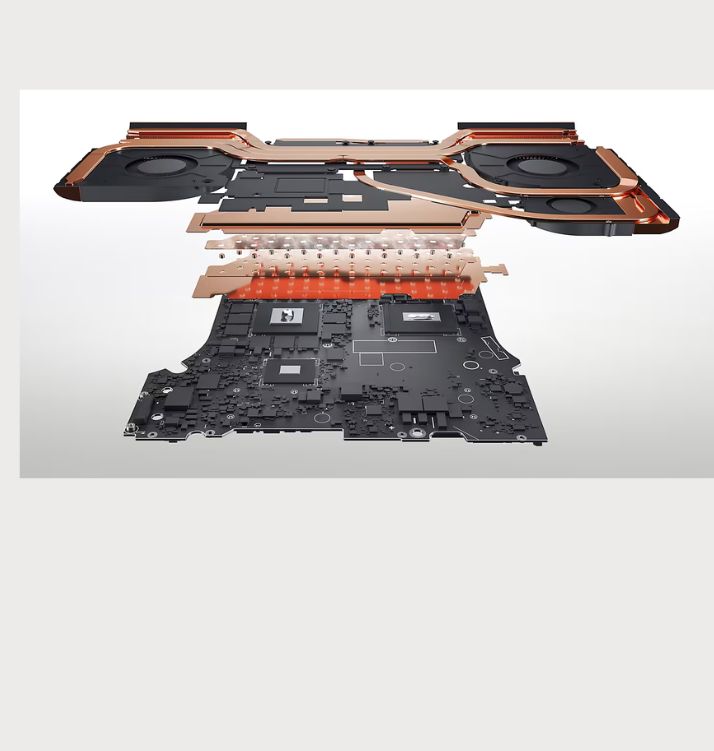
Image credit:dell.com

Image credit:dell.com

Image credit:dell.com
Ports on Both.
4X USB-A 3.2 Gen 1 | 1XUSB 3.2 Gen 1 Type-C port | 2 x Thunderbolt™ 4 Gen 2 Type-C | 1x Universal audio jack | 1x HDMI 2.1 port | 1x power-adapter port | 1xmini-Display port | SD Card slot
Both models provide plenty of ports necessary for all connections. If these are DELL’s best laptops I don’t know why they chose Gen 1 ports.
I would expect Gen 2 ports since they offer 2x the data transfer speeds(10Gps) than Gen 1(5Gps).
Build Material and Color:
Dark Metallic Moon: The same premium material is used on both models, can’t ask for anything more.
Aesthetically, Alienware laptops are among the most beautiful laptops on the market today.
The RGB lights running around the chassis amplifies the beauty.
Weight
m18 (2023): 4.04kg
m18 R2 (2024): 4.04kg
The weight is relatively the same for both models. Ultimately weight depends on the component selections.
Keyboard

m18 (2023):
English US Alien FX RGB backlit (per-key) -mechanical keyboard
m18 R2 (2024):
- English US Alien FX RGB backlit (per-key) Non-mechanical Keyboard
- English US Alien FX RGB backlit (per-key) mechanical keyboard
The major difference here is to choose between a mechanical or non-mechanical keyboard.
Mechanical Keyboard VS Non-mechanical Keyboard.
Customization: You can individually switch keys to match your desired theme with a mechanical keyboard.
For the non-mechanical keyboard, you have to replace the whole set.
Sound: Due to a higher key travel mechanical keyboards tend to be louder with a clicking sound. Non-mechanical keyboards on the other hand are quiet.
Durability and Responsiveness: Mechanical keyboards tend to last longer due to the quality of the switches compared to the non-mechanical ones.
If you prefer quality and you are willing to pay more, the mechanical keyboard is a no-brainer.
With a tight budget, a non-mechanical keyboard still works well but you miss out on certain things.
Battery
Both laptops come with a 97 Wh, battery that approximately last 5 hours on a full charge.
This is the major hope we expect manufacturers to address. Possibly that has to be an improvement on all components to optimize the battery consumption.
New technologies are starting to show it possible to achieve that like the Intel new processor.
The laptops also come with a 330 AC Adapter that charges the piece.
★
Display

They both have:
18″ QHD: resolution (2560 x 1600) | Refresh rate (165Hz) response rate (3ms)
18″ FHD: resolution (1920 x 1200) | Refresh rate (480Hz) response(3ms)
How to choose
QHD displays offer sharper text, finer details, and better image quality due to the high resolution. With QHD Games, photos and videos will appear better on this display. The downside is that it is more expensive than the FHD
Choosing FHD means less image quality but it is battery-efficient and cheaper than QHD.
The FHD option given by Alienware has a higher refresh rate than the QHD option.
If you are after image quality and performance, choose the QHD but if you prefer the battery life, choose FHD.
I would choose the QHD option even though it has a lower refresh rate. Ideally, gaming with poor image quality cannot be fun and a 165 Hz refresh rate is good enough.
★
Connectivity and Audio.
Another feature that enhances the gaming experience is the quality of the audio and speakers in your laptop.
Both models m18 and m18 R2 have the same audio system of 4 speakers powered by Realtek .
However, if you want a more powerful and immersive sound experience you may need to connect external speakers or a sound bar to your laptop.
Summary of The Changes.
Key Improvements:
Processor: The m18 R2 offers the latest 14th Gen Intel Core processors, which perform better than the 13th Gen processors in the m18.
GPU: Both models offer a wide range of RTX 40 series GPUs, but the m18 R2 offers the RTX 4060 as an additional option.
Storage: The m18 R2 offers additional RAID storage options for faster performance.
Display: The m18 R2 offers the same display options as the m18, but the QHD option has a slightly lower refresh rate.
Weight: The m18 R2 is slightly lighter than the m18.
Keyboard: The m18 R2 offers a choice between a mechanical and non-mechanical keyboard, while the m18 only has a mechanical keyboard.
No Changes:
Ports: Both models have the same selection of ports, but the m18 R2 uses older Gen 1 USB ports.
Build quality: Both models are made from the same premium materials and have a similar design.
Battery: Both models have the same battery life and capacity.
Audio: Both models have the same sound system.
Choosing the Right Model:
For the best performance, especially for CPU-intensive tasks: Choose the m18 R2 with the 14th Gen Intel Core i9 processor.
For the best GPU performance: Choose the m18 R2 with the RTX 4090 or 4080.
For the most storage options: Choose the m18 R2 with a RAID storage configuration.
For the best image quality: Choose the QHD display on either model.
For a lighter weight: Choose the m18 R2.
For a mechanical keyboard: Choose the m18 R2 (mechanical option) or the m18.
For the best value: Choose the m18 R2 with a lower-end GPU and processor if you don’t need the absolute best performance.
Compare also with these gaming laptops:
Join the conversation
Share with us which model you would choose and why.
Please share your thoughts with us in the comment section.








Leave a Reply