During the CES 2024 event early this year, Dell surprised us with a familiar but new Dell XPS 14. The XPS model has been known arguably as the best professional Windows ultra thin laptop.
XPS models are always ultra-thin and premium weighing under 1kg for XPS 13 and Under 2.5kg for bigger sizes.
The XPS 13 Plus was first introduced in 2022. Aesthetically you could not name a professional Windows laptop that looked better than it.
It came with a nice-looking unprogrammable touch function keys row, a stretched edge-to-edge keyboard, and only two USB-C ports to mention. But it came to redefine performance and simplicity.
With all the beauty, the XPS 13 Plus has suffered a functionality problem including inconsistent battery management and hardware issues, especially with hinges. Despite these issues, it’s been a nice professional ultra-book to look for.
Now XPS 14 seems to be replacing the XPS 13 Plus with many similar features but with better improvements in performance and functionality.
To help you understand the clear differences between the two premium Ultrabooks, I am going to compare them from feature to feature. At the end of the comparison, you will have enough information for you to make a good choice.
★
Performance.

In this section, we are going to compare the CPU | GPU | OS | memory and storage
CPU (Central Processing Unit/Processor)
XPS 14(9440): Intel® Core™ Ultra 7 Processor 155H | (24MB Cache, 16 cores, up to 4.8 GHz)
XPS 13 Plus (9320): Intel® Core™ i7-1360P | (18 MB cache, 12 cores, up to 5.00 GHz )
Which CPU is better?
The Intel® Core™ Ultra 7 Processor is better than Intel® Core™ i7-1360P for a number of reasons;
During computationally demanding tasks like video editing, this processor performs better due to the higher core count (22) which is crucial in multi-threaded performance.
Balance of performance and power efficiency. There is a combination of performance-efficient and low-power-efficient cores. This is a major improvement that was lacking in the XPS13 Plus processor.
Higher peak performance. It has a max turbo frequency of 4.8 GHz, which is lower than 5.0 GHz but with Intel Turbo Boost Max Technology 3.0, it achieves higher peak performance in many scenarios.
Performs better at extended workloads. This is due to its 24MB Cache size being larger than 18 MB.
Processor summary.
XPS 13 Plus’s Processor can only perform better in single-threaded tasks like everyday office work or light gaming.
XPS 14 Processor: Will perform better in tasks like video editing, 3D rendering, or scientific computing. These are tasks that require large datasets.
GPU (Graphics Processing Unit / Graphics Card)
XPS 14:
Intel® Arc™ graphics.
NVIDIA® GeForce RTX™ 4050, 6 GB GDDR6, 30W (+$400)
XPS 13 Plus (9320):
Intel® Arc™ graphics.
Which GPU is better?
By default, both laptops come with integrated Intel® Arc™ graphics which performs well on very basic tasks. Like 1080P video editing.
For extended graphics and high-end tasks, XPS 14 has an option for an external GPU.
This GPU will enable the user to perform two times better than the integrated one. Here are some of the benefits to expect;
Lowest latency and best responsiveness. It enables you to play games, edit or do any graphics work with quick response.
Ray Tracing. This technology enables you to simulate real-life light environments in virtual games.
Very clear graphics and images. With this graphics card, images and objects are displayed with more frames per second(fps)
$400 extra. The downside is that it is charged extra. However, it is worth it if you intend to do more.
OS (Operating System)
XPS 14 & XPS 13 Plus: Windows 11 home | Windows 11Pro (+$60)
Windows 11 Home is good for any basic laptop use. Tasks like web browsing, video streaming or simple office work.
Windows 11 Pro on the other side performs beyond average.
You find features like:
- Windows studio effects which improve the video call experience
- Improved security
- Ability to install Android apps
- But it is charged an extra $60 which adds up to the overall price.
Memory and Storage.
Storage
They both have: 512 GB |1 TB |2TB options
XPS 14: + 4TB
Memory:
They both have:16GB | 32GB
XPS 14: + 64 GB
The new XPS 14 has more options in case one wishes to increase the storage up to 4TB and the RAM can be increased up to 64GB. Such capabilities are very uncommon in most 14-inch laptops.
★
Design
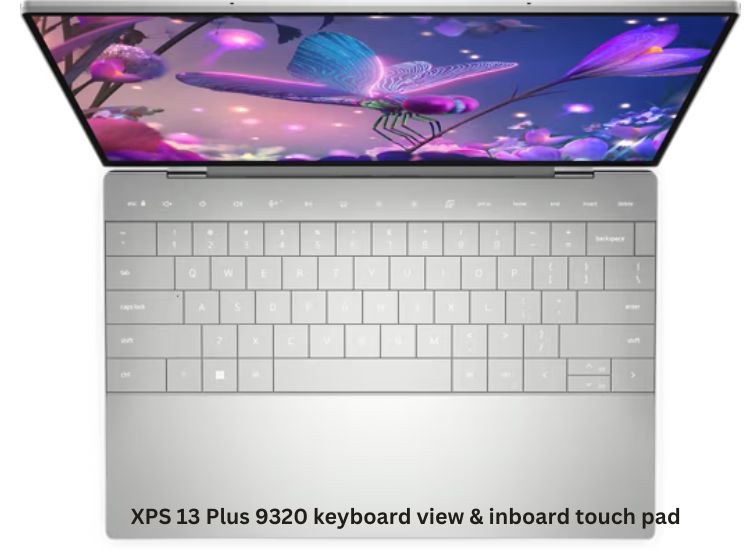
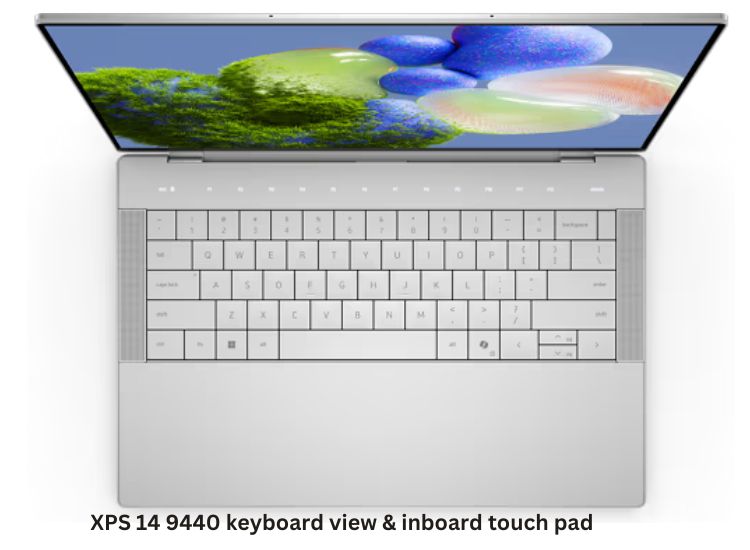
Weight | Build Material& Color | Keyboard | Display
Keyboard
Both models have a full backlit keyboard with a trackpad embedded within the flat board.
This time the speakers are brought to the surface and the keys do not stretch across the board.
This improvement eliminates the complaints from users with big hands who struggled to fit their hands on the XPS 13 plus keyboard. The non-programable floating touch function keys row is back and still impressive.
Build Material & Colour.
They both have: Graphite | Platinum
What is different is that you do not pay extra fees for the graphite colour. The graphite colour for last year’s XPS 13 Plus is charged an extra $200.
You save money on the colour choice if you choose this year’s XPS 14.
The XPS 14 weighs between 1.68kg and 1.74kg depending on the feature configurations you choose which comes to 30 grams heavier than the XPS 13 Plus.
Display
XPS 13 Plus:
- 13.4″|3.5K 3456×2160 | 60Hz|OLED|Touch|Anti-Reflect|400 nit| Infinity Edge (+$200)
- 13.4″||UHD+ 3840×2400 | 60Hz | Touch| Anti-Reflect|500 nit | Infinity Edge
- 13.4″ | FHD+ 1920×1200|60Hz, Touch| Anti-Reflect|500 nit | Infinity Edge
XPS 14
- 14.5″ FHD+ (1920 x 1200) | Infinity Edge non-touch display, 500-nits
- 14.5″ 3.2K (3200 x 2000) | OLED Infinity Edge touch display ($300)
All displays on XPS 13 Plus were 13.4 inches and touch-enabled. This time around the 3.2k OLED option is touch-enabled.
The OLED display has a refresh rate of 120Hz from 60 Hz last year. This makes screen navigation super intuitive.
To have an upgrade of this screen you are charged $100 more than the OLED screen on the XPS 13 Plus.
Ports
XPS 14: 3 Thunderbolt™ 4 (type-C) | headphone jack| 1 microSD slot.
XPS 13 Plus: 2 Thunderbolt™ 4 (type-C).
The new model is way more functional with more provisions including a microSD slot just in case you want to back up your files.
★
Battery
XPS 14: 6-Cell, 69.5Wh |100-Watt Type-C Adapter
XPS 13 Plus: 3 Cell, 55 Wh, integrated | 60W AC adapter
A bigger battery and a faster type C adapter were added to the XPS 14 to improve its functionality as a professional ultra book.
Audio and connectivity.
XPS 14: Wi-fi Intel® Killer™ 6E + Bluetooth 5.4 | 8W total peak output speakers | Dual array microphone | Dolby Atmos.
The XPS 14 design pushes boundaries, with more speakers making it stand out as one of the best on the market.
Key Improvements in XPS 14
- CPU: The CPU has more cores and a higher clock speed, which means that it can handle more demanding tasks more easily.
- GPU: The XPS 14’s GPU is optional, but it is much more powerful than the integrated GPU in the XPS 13 Plus. This means that the XPS 14 is better suited for tasks such as gaming and video editing.
- Memory and storage: The XPS 14 can be configured with up to 64GB of memory and 4TB of storage, while the XPS 13 Plus can only be configured with up to 32GB of memory and 2TB of storage.
- Display: The XPS 14 has a larger and higher-resolution display than the XPS 13 Plus.
- Ports: The XPS 14 has more ports than the XPS 13 Plus.
- Battery: The XPS 14 has a bigger battery.
Choosing the best XPS for you
- XPS 14 is better suited for users who need more performance and functionality. It has a better processor, more graphics options, more memory and storage options, a larger and higher-resolution display, more ports, a bigger battery, and better audio.
- However, it is also more expensive.
- The XPS 13 Plus is a better choice for users who need a more portable laptop and don’t need as much performance.
- It is also less expensive.
More laptops to learn about :
The New Asus Duo Laptop Can Double Your Productivity
Join the conversation
Are you impressed with new XPS 14 ?
Please share your thoughts with us in the comment section.








Leave a Reply